 Another discovery I made with this device is that it has a few tools that may help English language learners quite a bit. The first tool is Word Wise. Readers can Hide or Show the Word Wise mini-definitions for selected words in the book. Readers can also adjust from Fewer Hints to More Hints depending on their personal preference. I find that these tips aren't too helpful for me, but for someone learning English, I believe they would be very helpful. Imagine learning a language and having a small group of easier words in that language showing up immediately above the word you don't know yet, and that is basically what Word Wise offers.
Another discovery I made with this device is that it has a few tools that may help English language learners quite a bit. The first tool is Word Wise. Readers can Hide or Show the Word Wise mini-definitions for selected words in the book. Readers can also adjust from Fewer Hints to More Hints depending on their personal preference. I find that these tips aren't too helpful for me, but for someone learning English, I believe they would be very helpful. Imagine learning a language and having a small group of easier words in that language showing up immediately above the word you don't know yet, and that is basically what Word Wise offers.Word Runner is the other tool I find intriguing as a Reading instructor. Notice how in this image on the left the text rolls through one word at a time. Readers can adjust the reading rate up or down. The words are also paced differently with complex words coming up more slowly, and easier words coming up at a faster rate. This pacing is an enhanced form of speed reading technology that is sure to catch on for more than English language learners. I have even enjoyed practicing speeding up my own reading rate. Imagine the possibilities this tool can have in K-12 schools all around the country!
And alas, it is still a Kindle. This tool has Internet, Airplane Mode, Bluetooth, Do Not Disturb, Camera, Help, Auto Rotate, and Settings buttons. The Home page has Silk Browser, Amazon Freetime, Goodreads, Calendar, Photos, Contacts, Docs, Calculator, and many other apps already loaded and included in the low $49 price. Audiobooks, Newsstand, Kindle Books, and other apps can easily be used for all kinds of homework and classroom activities. Maybe Canvas will even decide to add some of these apps.
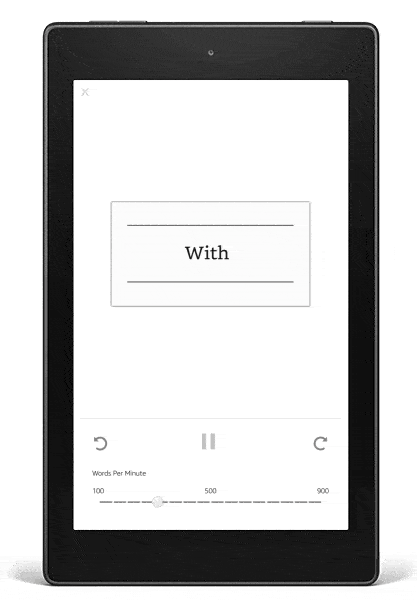
No comments:
Post a Comment